-
-
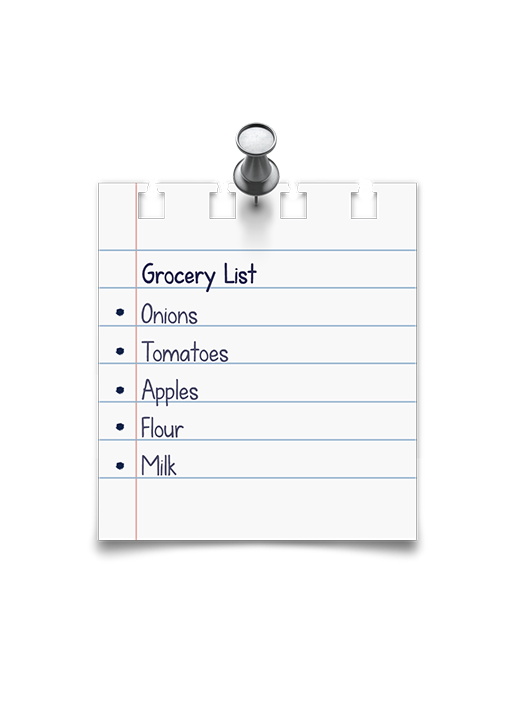
Creating lists
Shared Lists are a great timesaver for brain- storming. Whether it‘s about planning a trip, going shopping or managing a business. Everyone can add items that are displayed in a clean list instead of multiple cluttered bubbles.
-
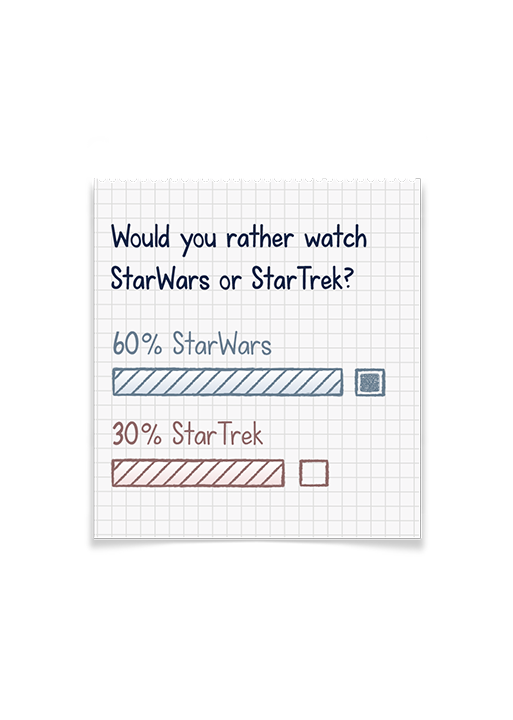
Interactive polls
Polls work just the way you would expect: Ask a question and everyone gets one vote. It‘s an incredibly fast and easy way to make decisions in a team. It‘s also very easy to read compared to reading hundreds of messages on one subject.
-
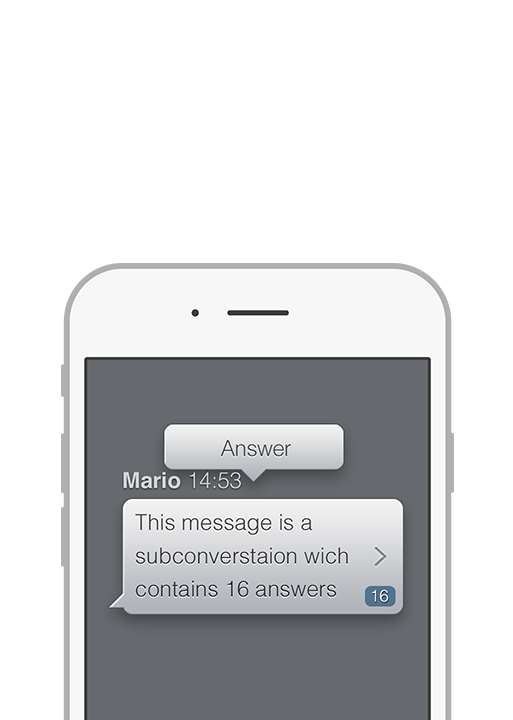
Subconversations
Using answers you never lose track of your conversation. It allows you to comment on a specific message to make sure it always stays in context even if someone else talks about another topic in between. By tapping on a message you can write an answer and enter a sub-conversation containing all answers. The number of answers of a message is shown in a little badge.
-
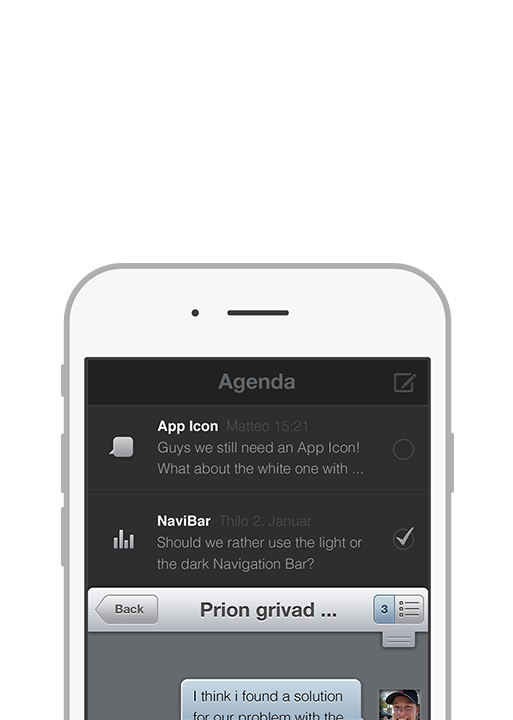
Agenda
There's an icon in the upper right hand corner with a little badge on it. Pulling it down reveals the agenda which is a list of your most important messages, polls and lists. The agenda makes sure that essential things don‘t get lost in the stream of messages. You can use the check mark to cross off tasks when their done just like you do with To-Do's. The badge on the agenda icon will change dynamically across all users.
-
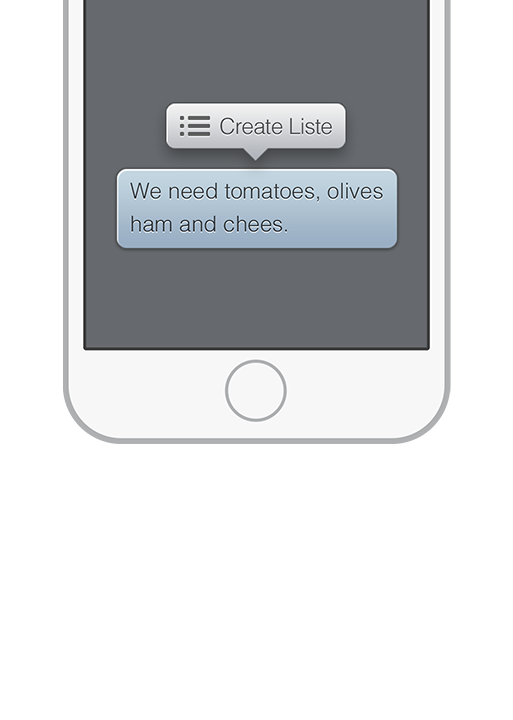
UCE
Beo analyses your messages as you type them and intelligently offers to create lists or polls. It can even figure out the individual elements of the message. So if you choose to create a list, the items are already entered. It works the same way with options for a poll and saves you the trouble of creating and entering everything by yourself. It‘s the fastest and most natural way to use lists and polls. We call it “UCE” (unobtrusive content enhancement).