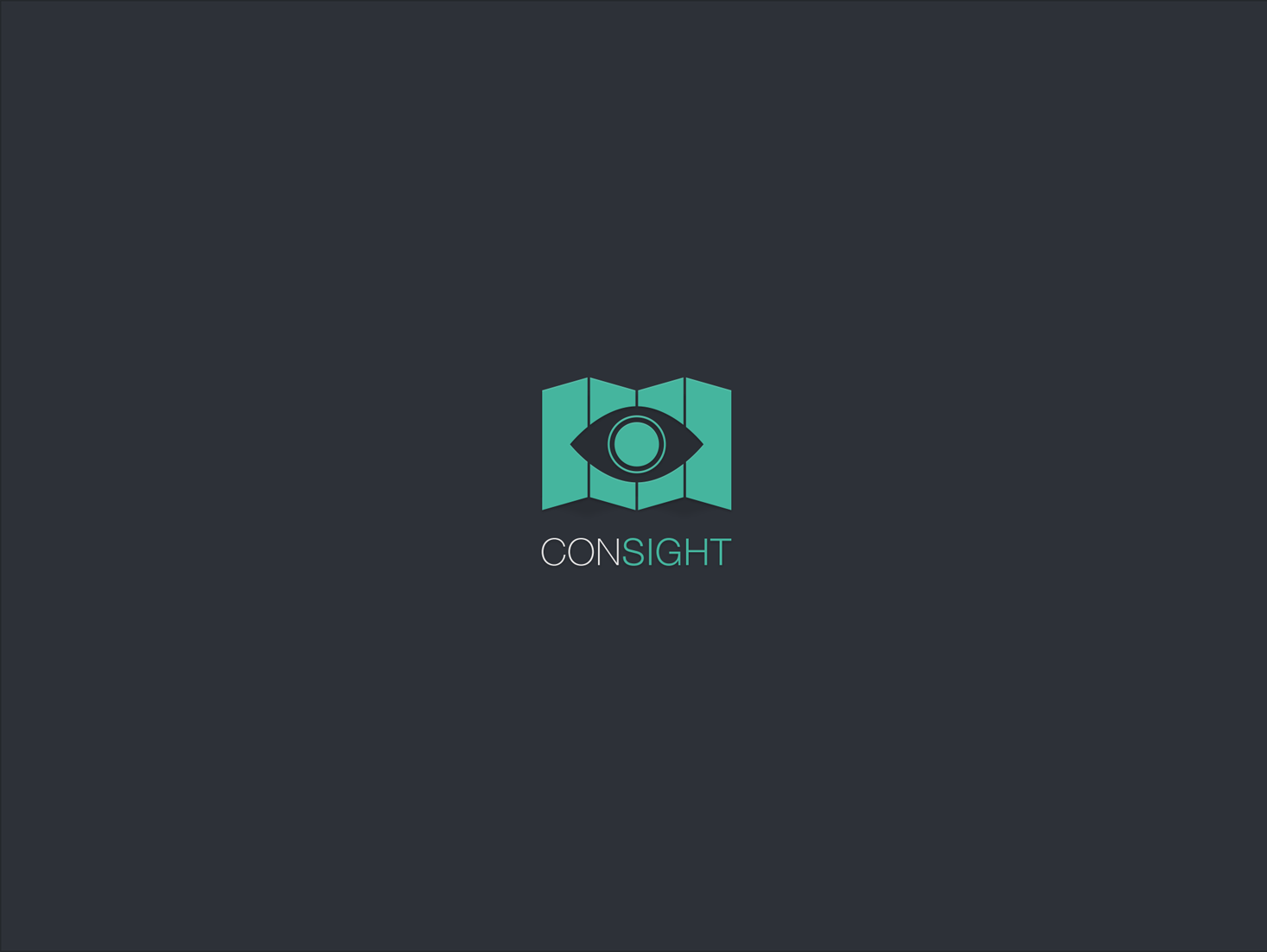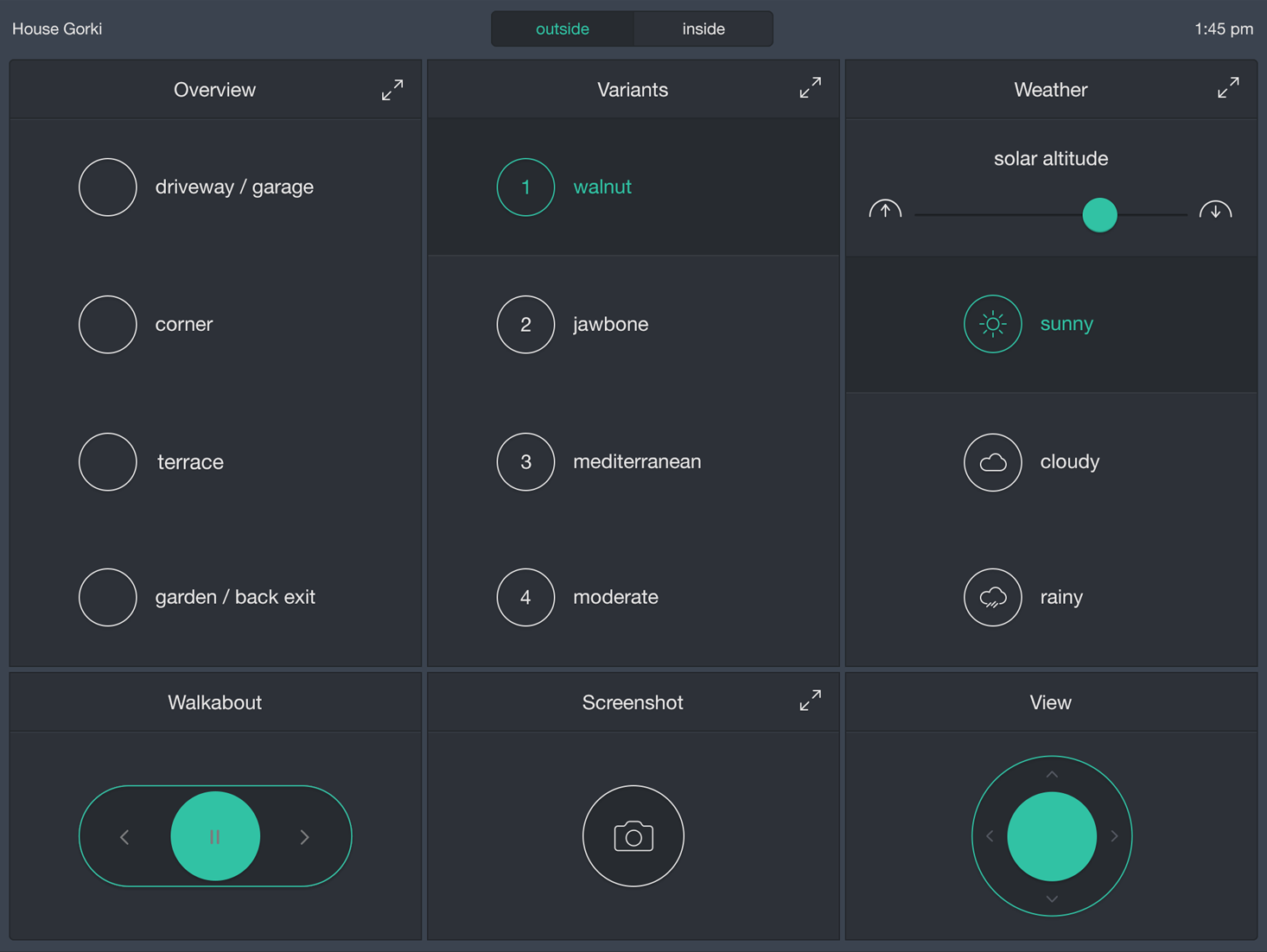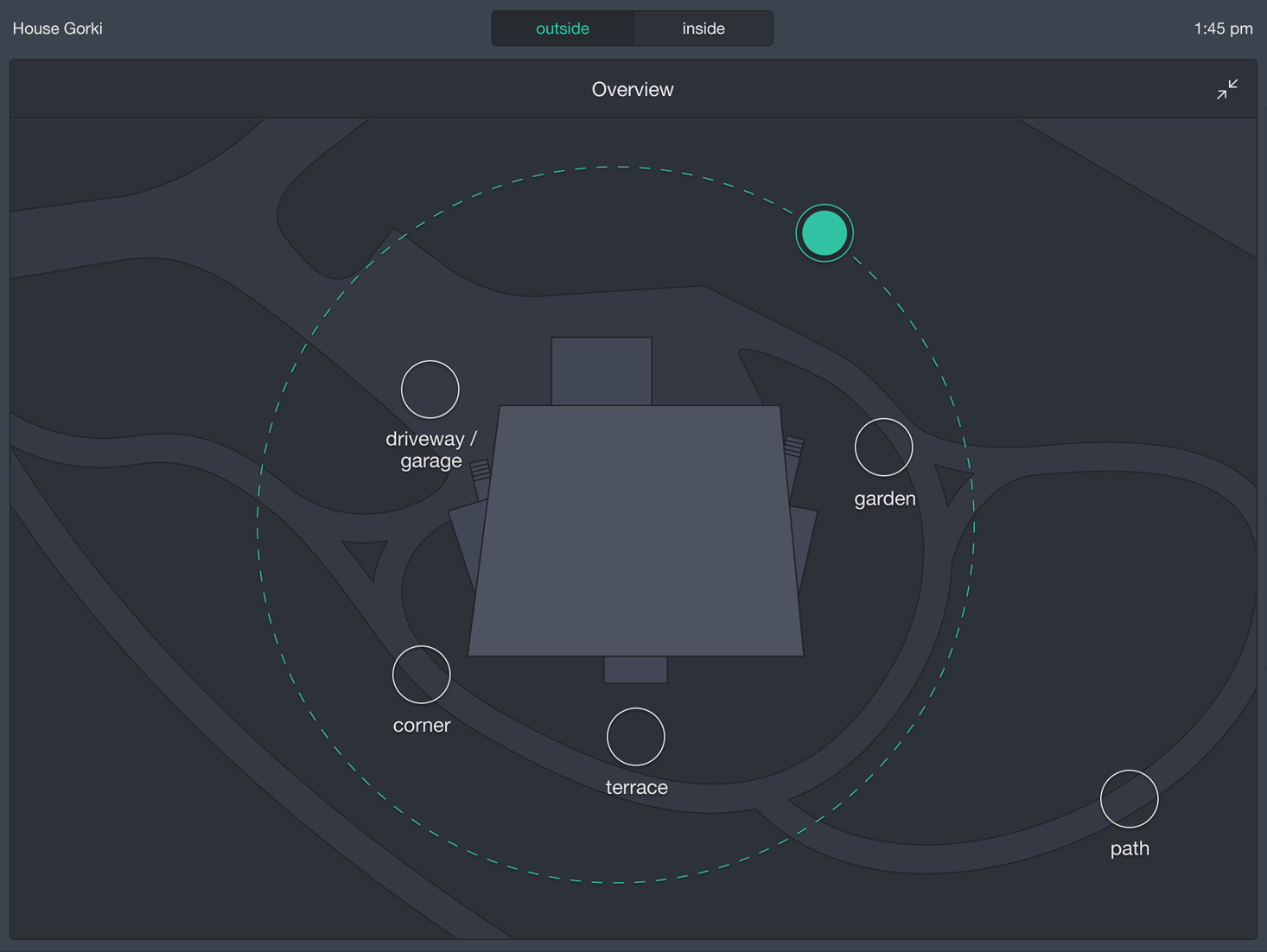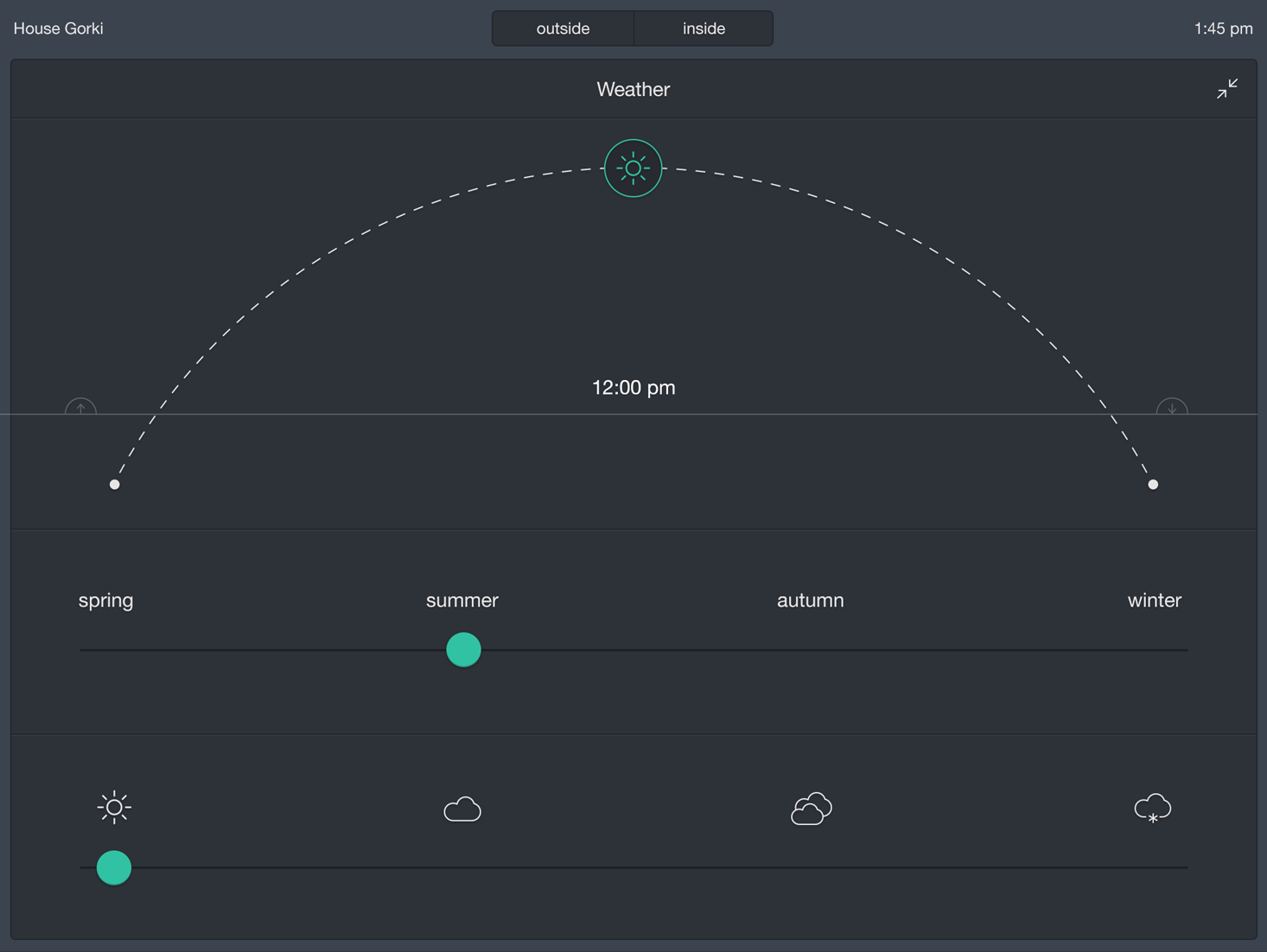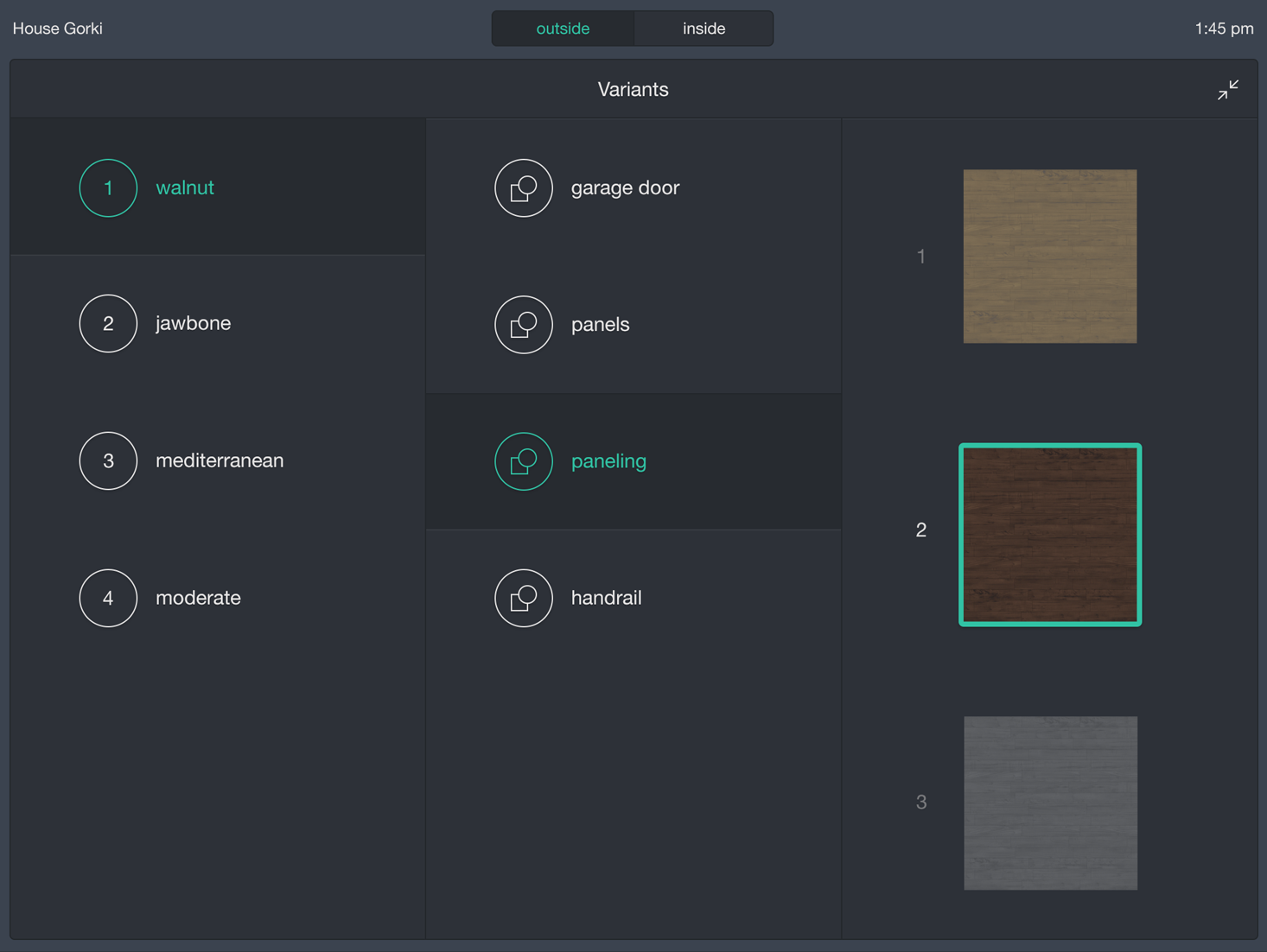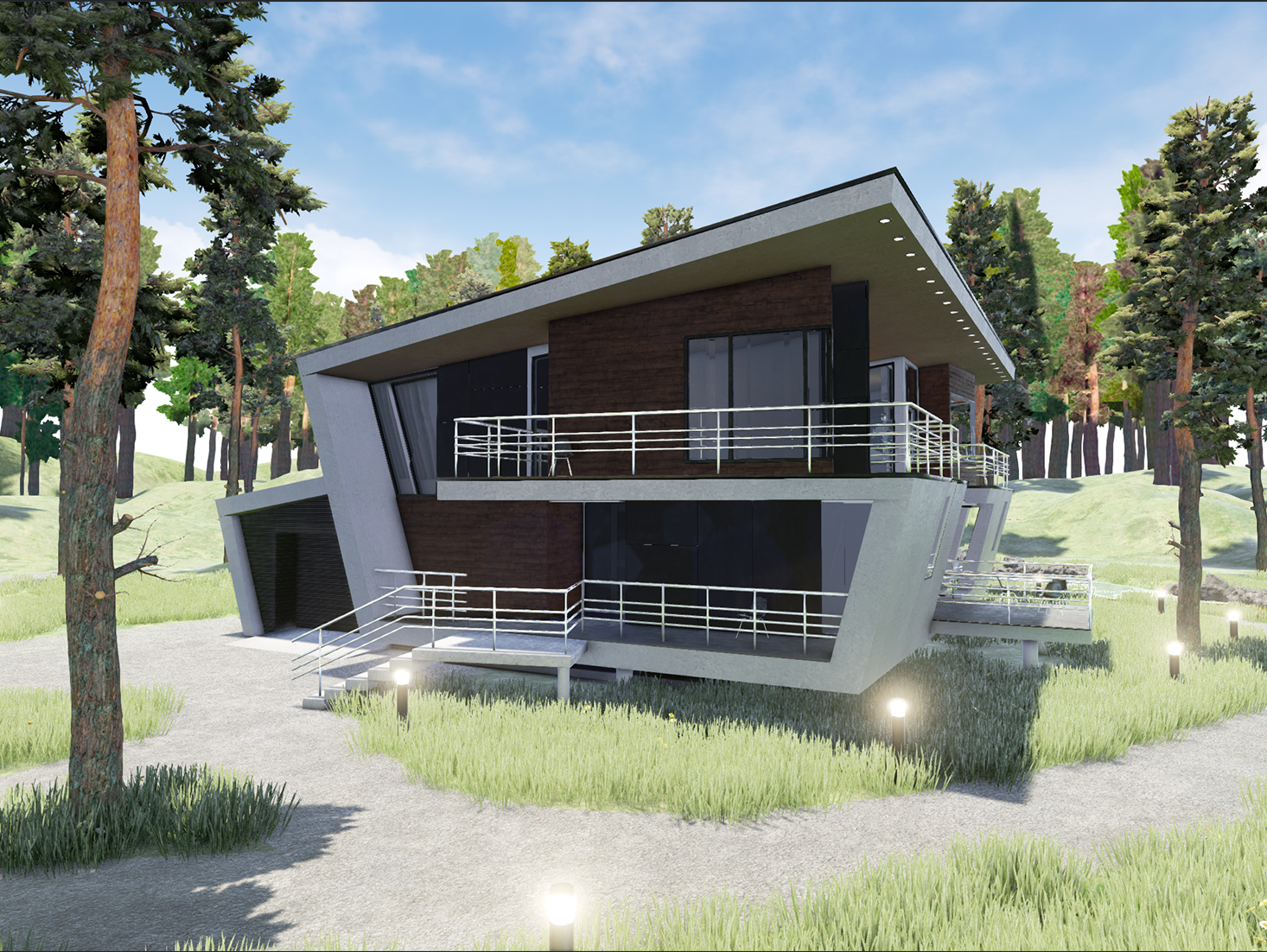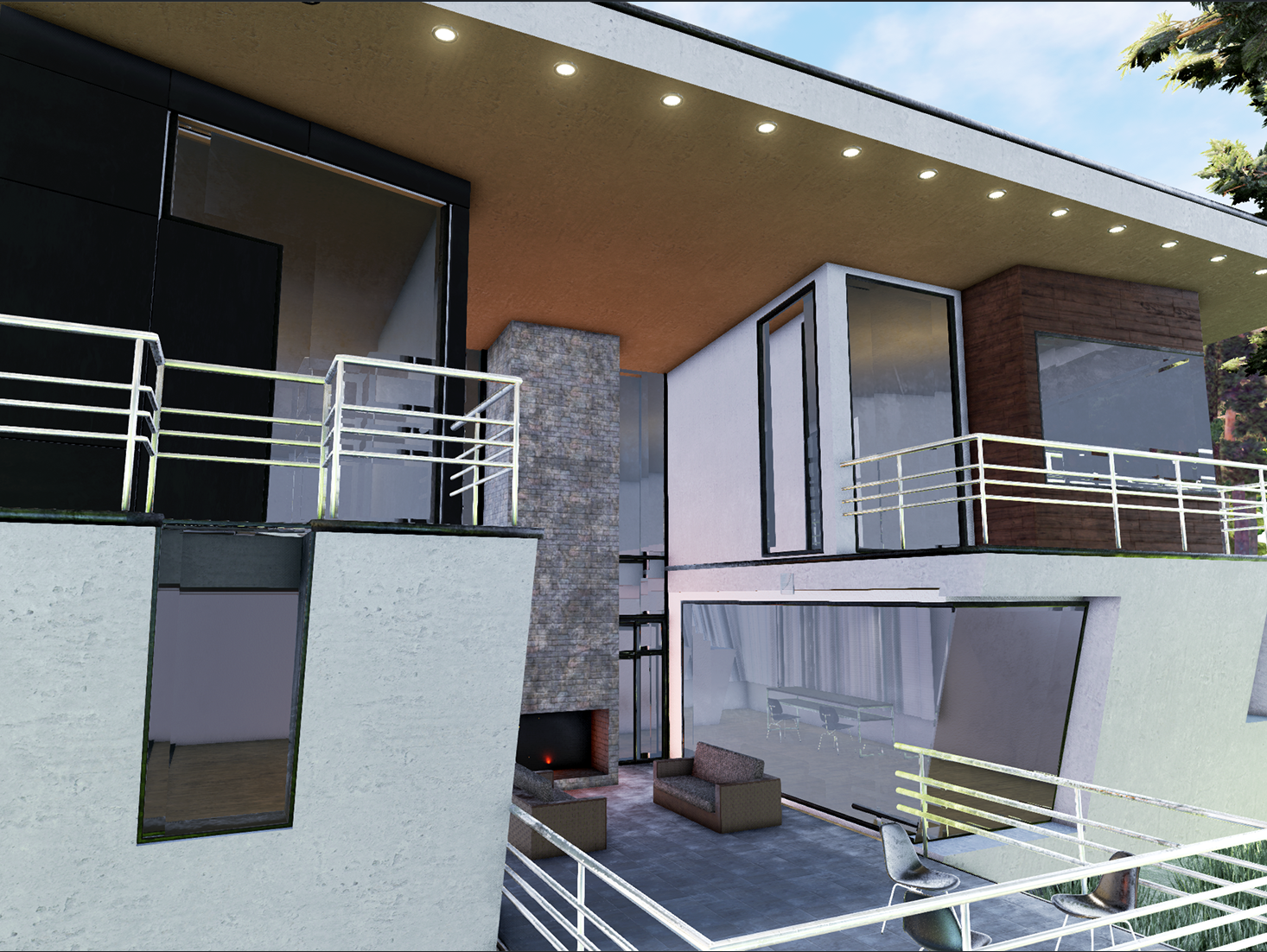-
-

Different Displays
Consight is both editing and presentation tool for architects. The prototype is focused on the architects presentation for the customer. The architect can texturize the 3D model and place it in the scheduled environment using Consight. In order to present the best possible result to its clients, the presentation and interaction is disconnected. The customer can only see the object in its three dimensional environment while the architect is able to control the scene through an iPad. To guarantee a flexible number of viewers, the scene can be displayed on a wide variety of output media.
-

Control Element
The architect is able manipulate the position, view and surroundings of the scene. He can present the audience different views of the building and its surroundings. In order not to distract the audience from the actual presentation, all interface elements are displayed on an iPad. The presenter can use the iPad to control the manipulation within the scene while keeping focused on his presentation.
-

Manipulations
The movement in the three-dimensional space is limited by a specified path, the so-called walkabout in order to prevent disorientation. The architect can set points, which can then be selected to view the object of particular views. External conditions such as the position of the sun or the weather can also be manipulated. The advantage here is, that both the customer and the architect can see, where it is shady at what time of day, to better plan. It is also possible to assign objects different textures and colors. So the architect can present problem-less and without any effort variants, for example, of the facade to the customer.
-

Rendering
Conventional architectural visualizations are static renderings of different views. It requires several renderings to represent a building in a comprehensible way. This is very time consuming and cost-intensive. An alternative are tracking shots, but they are also determined and still need more money and time. Consight is based on the technology of Unreal Engine 4. The great value here is that the image is rendered 60 times per second. Thus, you can move in the scenery and manipulate them without losing quality or time.